My philosophy with routers is this: Two is One. One is None. As someone who likes to tinker with open source firmware, but isn't a development expert by any means, I've learned that keeping a backup can be a good idea.
Sometimes, you just need to keep the Internet up while you're TFTP'ing into the router you accidentally bricked :) It's an occupational hazard for those of us who can't resist getting under the hood of our favorite devices.
What I've done in my home network is pair the C7000 Nighthawk, which is a combination cable modem and Nighthawk-grade router, with the R8500 Nighthawk. The C7000, being a 24 downstream channel modem, ensures that I can upgrade in the future for speeds over 100 Mbps with my provider, and the R8500 can handle the high bandwidth streaming and gaming needs of my family (while also sporting the latest DD-WRT build, too.)
In the event that I do something silly with my R8500 and it's down for a period of time, I can use the C7000 as BOTH my modem AND my router (instead of just a modem) and be good to go until things are fixed.
Fortunately, it's really easy to switch between using the C7000 as a modem only, and as both a modem and a router. (Note that in the stock firmware, the modem can't be disabled, so it's not an ideal choice for use as a router only)
Here's how to Use the C7000 Nighthawk as just a modem:
- First, log into the C7000's GUI.
- Disable the wireless SSID's that it's broadcasting, as you won't need them anymore.
- After login, head to the Advanced tab.
- Then, go to Setup -> LAN Setup.
- Here, you will find a box entitled "Use Router as DHCP Server."
- Uncheck this box and click Apply.
- Connect the C7000 to the WAN port on your main router (e.g., the R8500) which will act as your DHCP server.
- Profit from having a high performance modem AND a backup router.
Category:


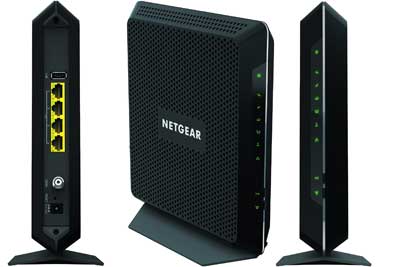
Recent comments