Introduction:
Using serial console setup users can get access to the serial console of their router. Serial console setup finds its most important use in debricking a router. Moreover, developers may use it to extract useful debug information from their routers.
This short tutorial explains how to setup serial console for Netgear WNDR4500v2.
Identify location of Serial pins on your router:
First open the case of your router. You should be able to find pins for serial communications at the location indicated in Figure1(a).
Figure1(a): Serial pin location on your router
Note:-
Some WNDR4500v2 may not come with pins for serial communications. In such cases, you will have to attach the pins on your own. Go to the location as indicated in Figure1(a), where you will find a connection with the name J252 as shown in Figure 1(b). Solder the pins here carefully.
Figure1(b): Serial pin location on your router
Identify important pins on router for serial communication:
Important pins on the router for serial communication are identified in Figure 2.
Figure 2: Important pins on the router for serial communication
Identify important pins in USB-TTL cable:
Important pins in the USB-TTL cable are indicated in Figure 3.
Figure 3: Important pins in USB-TTL cable
How to connect USB-TTL cable to the pins on the router for serial communication:
The connection between USB-TTL cable and pins on the router for serial communication is explained in Figure 4.
Figure 4: Connection between USB-TTL cable and pins for serial communication
Physical setup of your serial console ends here.
Verification of the setup:
To verify your setup, start serial client on your PC with proper parameters and then power on your router. As soon as you do this, you will be able to see debug information from the router on your screen. If you do not see anything, check that all the connections have been made properly and if in doubt, reattach the cables. Verify that the Serial Client has the proper parameters for the connection.


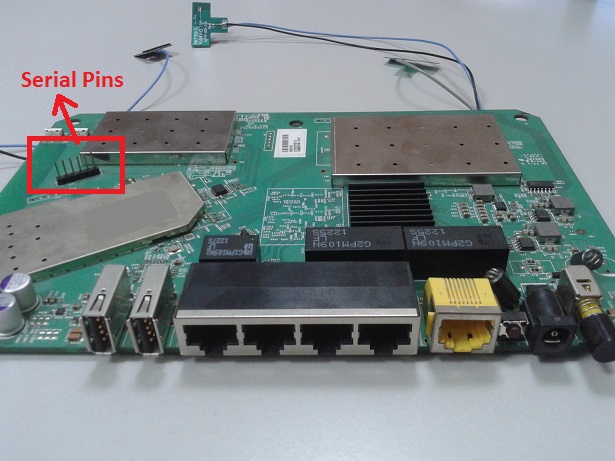
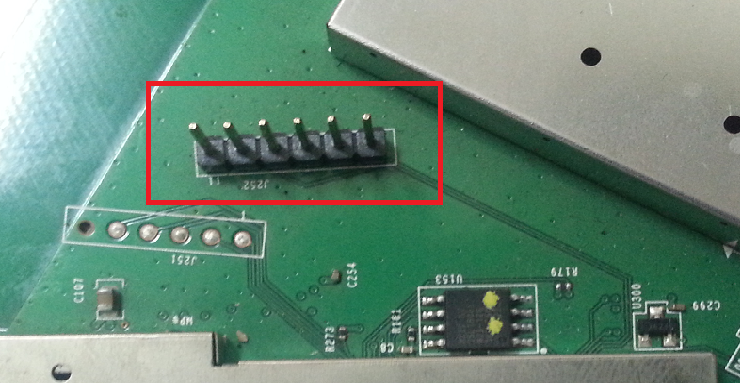

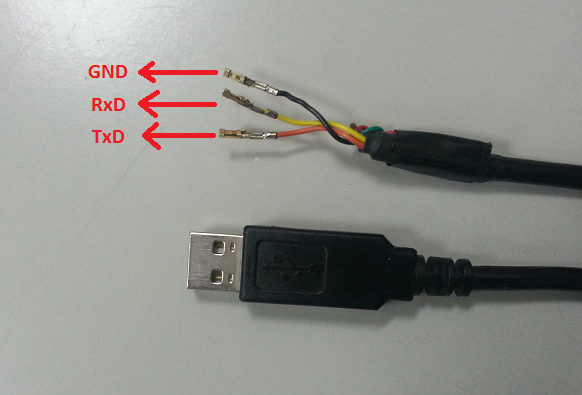
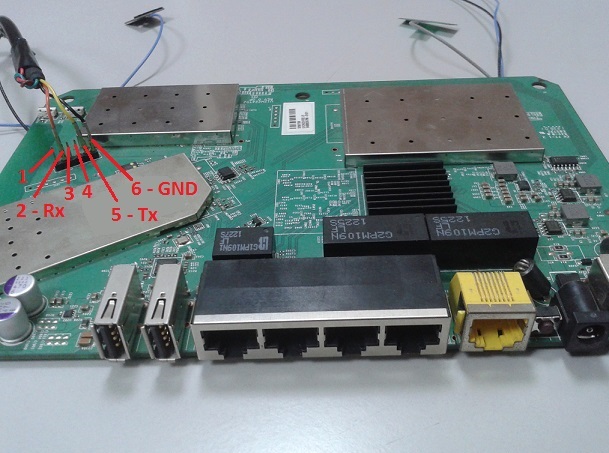
Subhra
I'm trying to use this to set up serial console for my WNDR4500v2.
I have a slightly different cable (from EB Connections, a Cable USB TTL 3V3 Connecteur Compatible FTDI - Arduino) but I have identified the connections as Black-Ground, Yellow-RXD, White-TXD and connected up the serial cable as you have described above.
Using PuTTY I connect to the device and start up the router. I don't see the start up/debug information, but instead get a message NON GENUINE DEVICE FOUND! repeated several times.
As suggested in Peter Redmer's thread, I did try switching round the TX and RX connections but had no joy that way either.
I'm not clear whether the NON ENUINE DEVICE FOUND! message might be relating to the cable or to the router? The router was new from Netgear and has not been modded in any way.
Any ideas?
Thanks,
Richard
Did you ever sort that out? Tnx.