Tomato Firmware v1.28.0035 MIPSR2-Toastman-Clientmon-Beta K26 Std
- Linux kernel 2.6.22.19 and Broadcom Wireless Driver 5.10.147.0 updates
- Support for additional router models, dual-band and Wireless-N mode.
Also, from Toastman:
I've been trying to add a graphical client monitoring feature into the Tomato GUI for several weeks. I think It's ready for a test. MIPSR2 only at present, I have it running and tested only on an RT-N16.
Look at the old "realtime" monitor, and you'll find a checkbox to enable monitoring, and an entry box for the client's IP address. After saving, two new imq interfaces are brought up to monitor incoming and outgoing streams from that client. The 24 hour graph page will also show the same interfaces.
When monitoring a particular client, it's data will be removed from the BW Limiter's imq display and control, and instead be passed through the new imq device belonging to the client monitor. So you can also use it to remove a client from that display for diagnostic purposes.
You will find other ways to use these functions, I'm sure.
I've also added a few extra mods which hopefully will bring up and take down the imq's of this and also the bw limiter mod when you exit. However, at present the 24 hour page remains the same, this needs a little more work.
Post feedback in this thread!



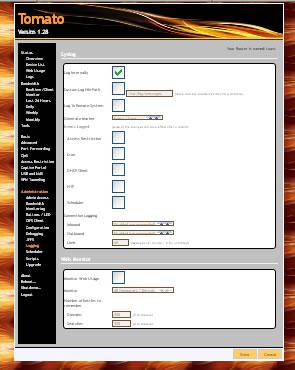
Recent comments