This article describes the steps required for firmware upgrade in Netgear R8000. Here I use OEM firmware downloaded from the NETGEAR support site and DD-WRT firmware downloaded from here.
Step1:
Log in to the router web interface i.e. 192.168.1.1 and navigate to the Advanced -> Administration ->Backup Settings as shown in figure 1.
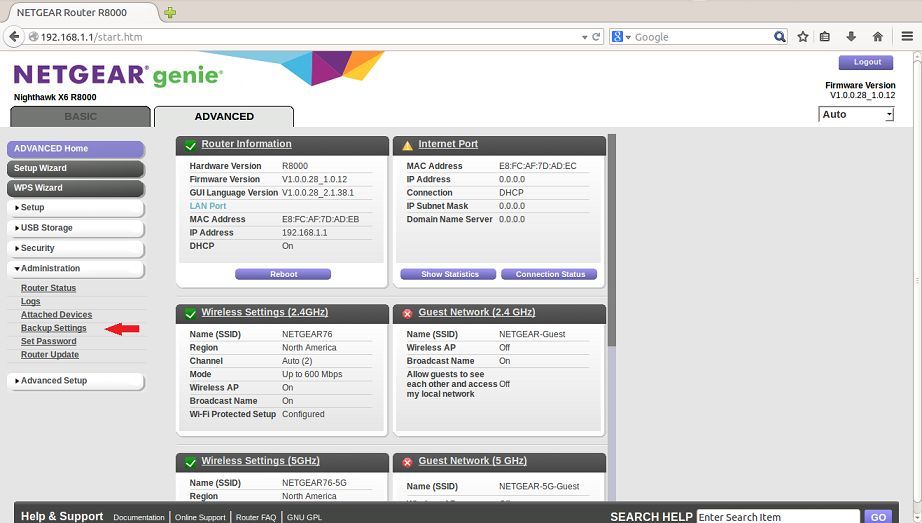
Figure 1
Step2:
Click the “Erase” button under “Revert to factory default settings” section as shown in figure 2.
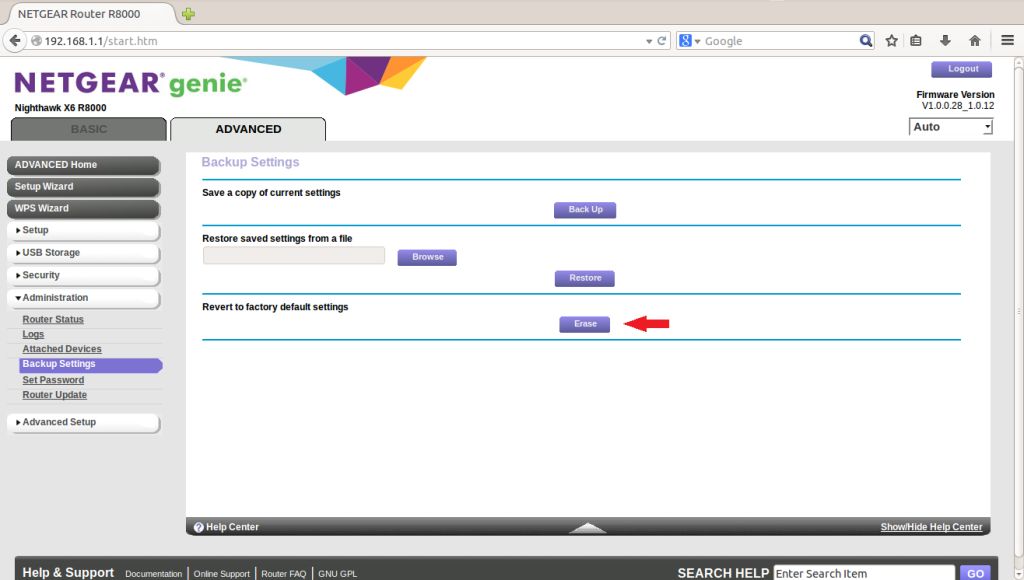
Figure 2
Step 3:
Click the “Yes” button as shown in figure 3.
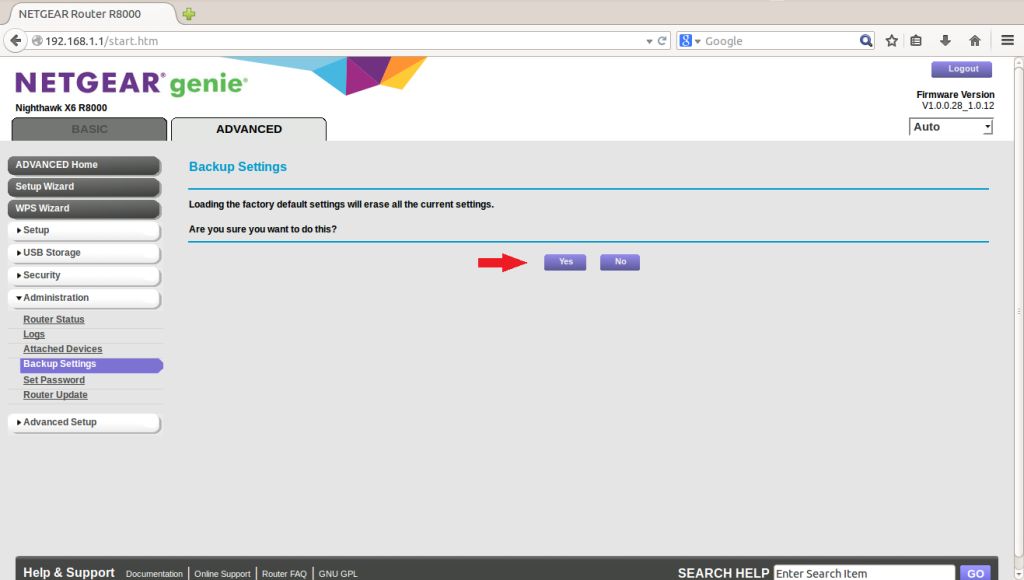
Figure 3
The router will reboot and you will be able to see a page same as figure 4. Wait for the reboot process to complete.
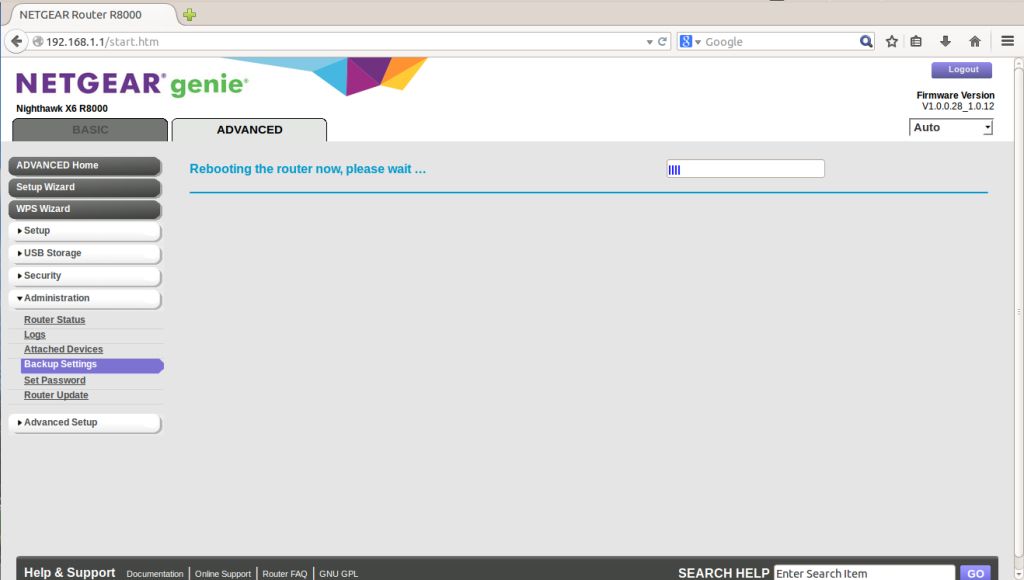
Figure 4
Step 4:
Log in to the router web interface i.e. 192.168.1.1 and navigate to the Advanced ->Administration->Router Update as shown in figure 5.

Figure 5
Step 5:
Click “Browse”, select the path for the DD-WRT firmware that you downloaded and click on the “Upload” button as shown in the figure 6.

Figure 6
Step 6:
Then click on the “OK” button as shown in figure 7.

Figure 7
The router will reboot and you will be able to see a page same as figure 8. Wait for the reboot process to complete.

Figure 8
Step 7:
It is always recommended to reset the router to factory defaults after successful firmware upgrade. This can be done by pressing the reset button for say 30secs as shown in figure 9. You will need to use something pointed to press the reset button, I use a pen for the same.

Figure 9
Step 8:
After reset, you will be logged on to the DD-WRT web page and asked to enter a new username and password as shown in figure 10.

Figure 10
Step 9:
Enter the username and password for the same. (Default username = root and password = admin for DD-WRT) and then click on the “Change Password” button as shown in figure 11. It is recommended to clear the cache of your web browser before using it.

Figure 11
Step 10:
Then you can see the status page of your router and the firmware version as shown in figure 12.

Figure 12


Not able to download DD-WRT R8000, is there a special way to download this firmware. When I request the download after login I get nothing but ASCII characters.
Right click the Download link icon --> Save target as --> Save somewhere on your PC --> Rename the file in command prompt with a .chk extension
I got it. Notorious1, thanks for your help.
After the initial flash to DD-WRT, where do we get subsequent updates? I know that DD-WRT stays up-to-date, but I'm at a loss where to find them.
Also, does DD-WRT know about and fully utilize both CPUs on the R8000? Does it understand all 6 antennae and all about beamforming?
Any updates yet?
The R8000 works brilliantly with teh DD-WRT firmware. My only critisism is that the WPS funtion doesn't seem to work in the first release. Hopefully this will come in future.
As a word of warning the hidemyass configuration script for open VPN doesn't work.
You can manually set up open VPN on it. I clicked on the live help chat on Hidemyass and they spend an hour taking me through the entire setup and getting it working. It works great.
However if you want to use hidemyass VPN and a DNS service like unblock-us you will probably need to visit the unblock-us website and validate your ip address each day or so as the open VPN randomly changes your ip address.
Hi All
I just got the Netgear R8000 and flashed the DD-WRT. The version installed on the router is the std one However I also need to use openVPN from HMA which requires the big or mega version. Any idea where I can get these versons of DD-WRT.
Thanks
Percy
Hi could you please give me a few tips on installing openVPN from HMA on thr R8000
Thks
Percy
The R8000 works brilliantly with teh DD-WRT firmware. My only critisism is that the WPS funtion doesn't seem to work in the first release. Hopefully this will come in future.
As a word of warning the hidemyass configuration script for open VPN doesn't work.
You can manually set up open VPN on it. I clicked on the live help chat on Hidemyass and they spend an hour taking me through the entire setup and getting it working. It works great.
However if you want to use hidemyass VPN and a DNS service like unblock-us you will probably need to visit the unblock-us website and validate your ip address each day or so as the open VPN randomly changes your ip address.
Hi All
I just got the Netgear R8000 and flashed the DD-WRT. The version installed on the router is the std one However I also need to use openVPN from HMA which requires the big or mega version. Any idea where I can get these versons of DD-WRT.
Thanks
Percy
Hi could you please give me a few tips on installing openVPN from HMA on thr R8000
Thks
Percy
What is the method for restoring to the Netgear Factory Firmware?
I flashed DD-WRT on my R8000, worked great, reboots on it's own every night and goes back to DD-WRT factory defaults, complete with password reset prompt. Reverted to Factory Image which sucks because DD-WRT was significantly faster. Just don't want to setup my router every morning, hope DD developers fix that issue. I will re-flash DD when it is stated that this issue is fixed.
Just attempted to flash my R8000 to dd-wrt firmware 11/04/2017. WiFi is available (ssid dd-wrt) but I don't know the default password. I am not getting an ip assigned to my desktop connected via Ethernet. Tried static ip (ip 192.168.1.200 gw 192.168.1.1) and couldn't connect to the router. Need help!
Duaher79 did you ever get response on your ?
I too have a login issue. I cannot get to the web interface and it shows wireless dd-wrt secured, but no password I try works. I have tried to reset and hard reset and nothing works.
I've been trying to flash it with the latest firmware from ddrt but my router says it's not compatible. I'm wondering if the latest netgear version locks the ddrt firmware. Any tips or any other means to get it flashed? Thanks
Just bought the Nighthawk R8000 AC3200 and have been unable to install the DD-WRT. I am getting the “The firmware is not compatible with your router. Error code -1.” which seems to be very common for this product. Unfortunately all the guides found involves coding and creating new builds. In short, is there currently (as per. AUG 2019) to use the method described above, if you get this specific error, or can it only be the “hardcore” way – cabling and coding?